
For Commander-X16 Retro computer.
and Start having Fun!
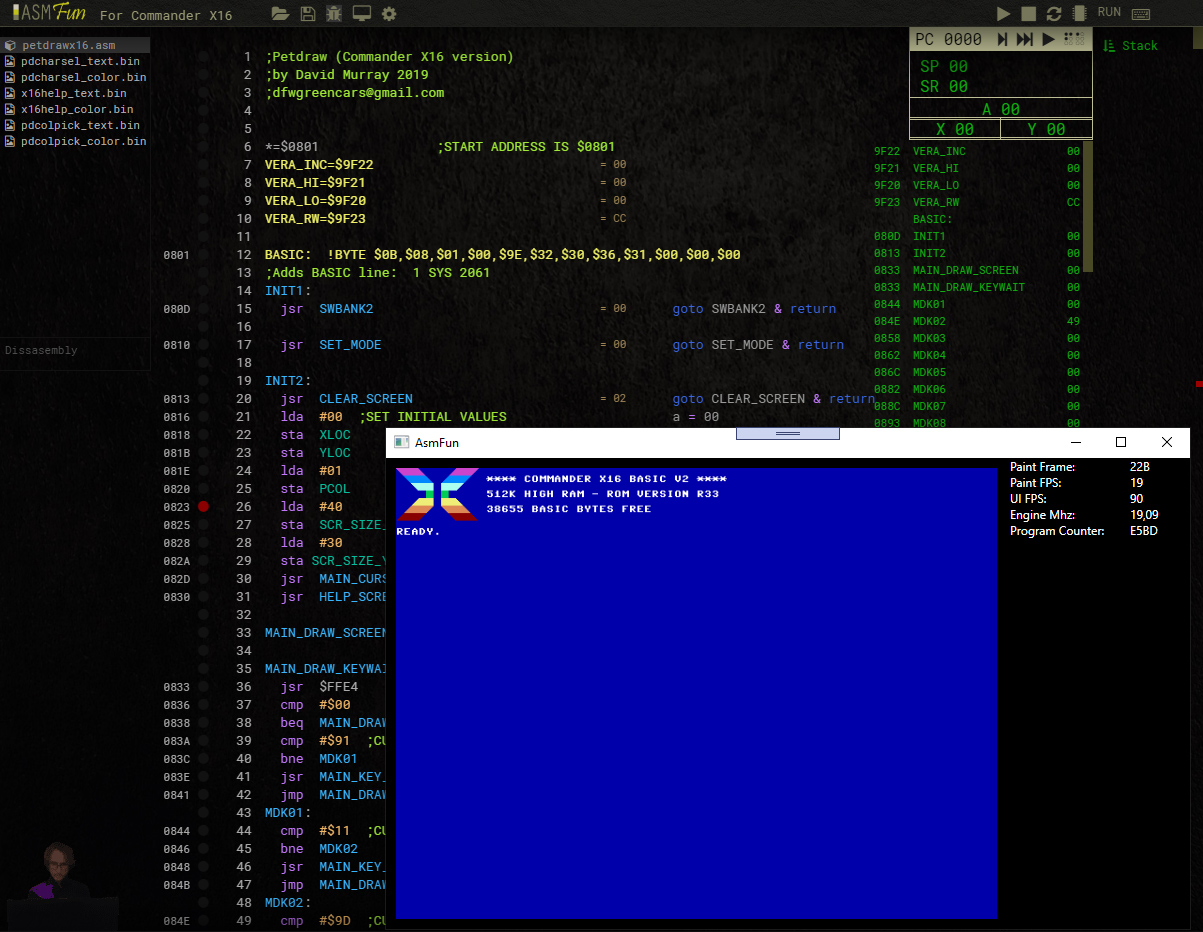
Nice features
IDE
- Code Editor
- Code Assist
- Instant Opcode Translator
- Label/Zone/Variable search
- Compile On Save
- Interactive documentation
- Find And replace
- Easy Variable, Macro's and Label Links, navigate or find all usages.
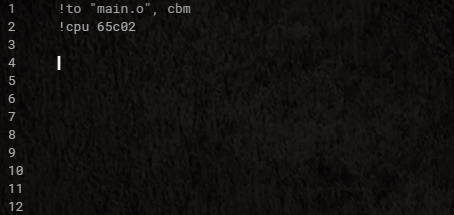
Emulator
- Embedded Emulator
- Prg instant in memory on save
- Backwads compatible Roms
Debugger
- Memory inspector
- Video Memory inspector
- Instant Memory Edit
- Multi breakpoint debugger
- Variable inspector and instant editable
- Base dissasembly
Video
- Vera inspector
- Instant property edit end bytes preview
- Drag layers and Sprites
- Color palette inspector
- Tile inspector
and Start having Fun!
Sorry, this IDE doesn't work on small devices. Developing on a phone seems like an impossible task :-).
Developed by Emmanuel The CreatorOpen IDE | Contact | Facebook | Source Code
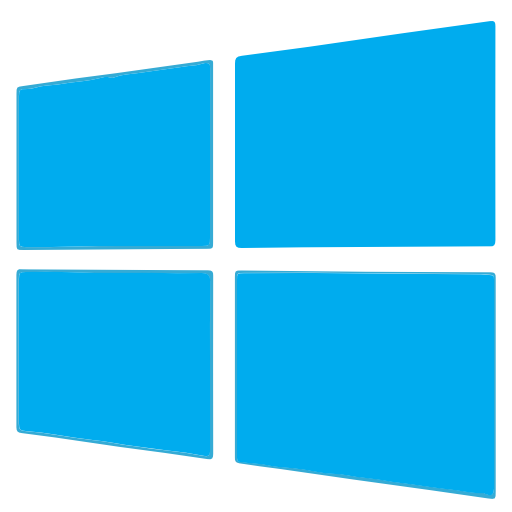 Windows
Windows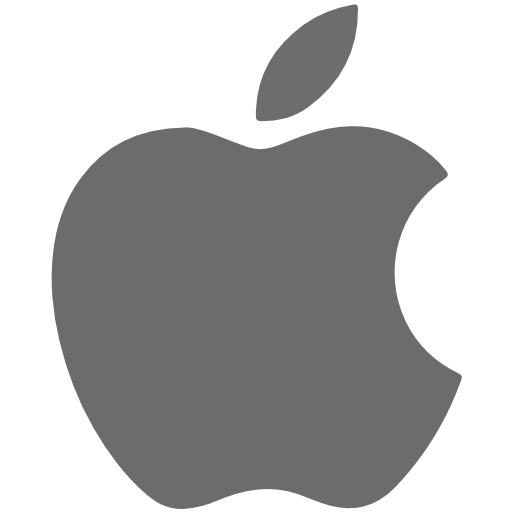 Mac
Mac Linux
Linux